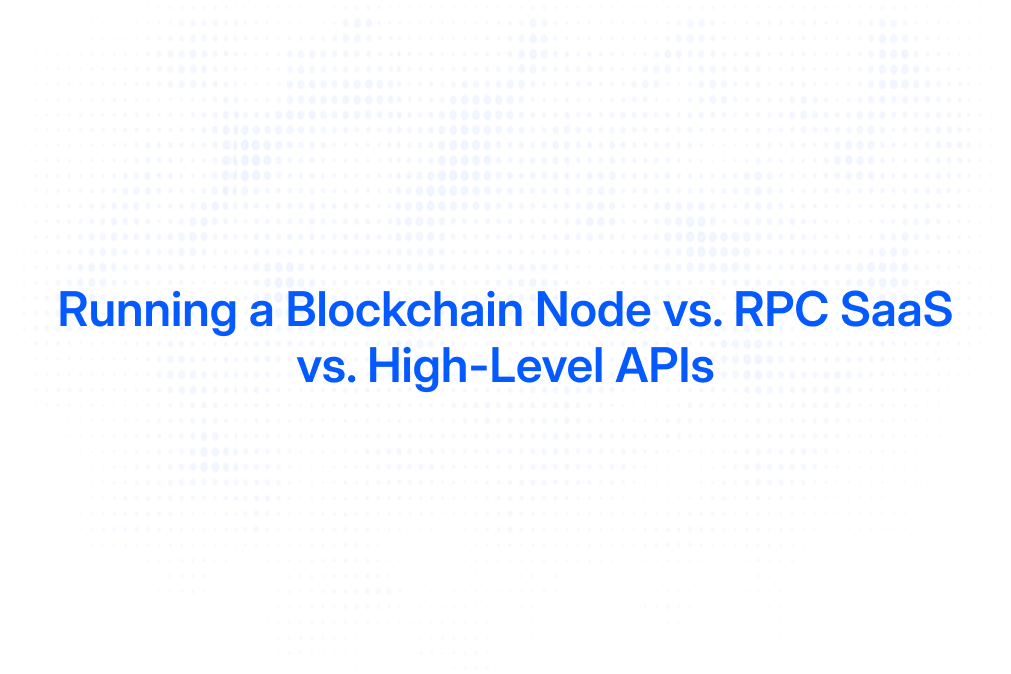How to Transfer Solana Tokens using Typescript

How to Transfer Solana Tokens using Typescript
Transferring tokens on the Solana blockchain can be a straightforward process, especially when utilizing TypeScript. This article will guide you through the essential components of the Solana ecosystem, the necessary tools and resources, and the organizational structure behind the technology. By the end, you will have a solid understanding of how to effectively transfer Solana tokens using TypeScript.
Key Components of the Ecosystem
Product Overview
The Solana blockchain is designed for high throughput and low transaction costs, making it an attractive option for developers and users alike. It achieves this through a unique consensus mechanism known as Proof of History (PoH), which allows for faster transaction processing without sacrificing security. The Solana ecosystem is rich with various products, including decentralized applications (dApps), token standards, and wallets, all geared towards enhancing user experience. This innovative approach has positioned Solana as a leading platform in the blockchain space, attracting a diverse range of projects and partnerships that leverage its capabilities.

In the context of token transfers, Solana supports the SPL (Solana Program Library) token standard, which is similar to Ethereum's ERC-20. This enables developers to create their own fungible tokens easily, facilitating a wide range of applications from decentralized finance (DeFi) to gaming. The flexibility of the SPL standard allows for the rapid development of new financial instruments, incentivizing creativity and innovation within the ecosystem. Understanding these components is crucial for anyone looking to interact with the Solana network, as they form the foundation for a vibrant and dynamic community of developers and users.
Validator Roles and Functions
Validators are the backbone of the Solana network, responsible for processing transactions and maintaining the integrity of the blockchain. Each validator runs a node that participates in the consensus process, ensuring that transactions are validated and added to the blockchain in a timely manner. This decentralized structure not only enhances security but also promotes a more resilient network. By distributing the validation process across numerous independent validators, Solana minimizes the risk of centralization, which is a common concern in many blockchain systems.
Validators earn rewards for their services, which incentivizes them to maintain uptime and provide accurate transaction validation. They play a critical role in the ecosystem, as their performance directly impacts the overall efficiency and reliability of the network. The competitive nature of the validator landscape encourages participants to optimize their hardware and software setups, leading to continuous improvements in network performance. Understanding the roles and functions of validators can provide deeper insights into how transactions, including token transfers, are executed on Solana. Additionally, the community-driven approach to validator selection fosters a sense of ownership and responsibility among participants, further strengthening the network's foundation.
Supporting Materials and Tools
Available Resources for Users
For developers looking to transfer Solana tokens using TypeScript, a variety of resources are available to facilitate the process. The official Solana website offers comprehensive documentation that covers everything from setting up a wallet to developing your own dApp. Additionally, community forums and Discord channels provide platforms for users to ask questions and share experiences, fostering a collaborative environment. These interactions can lead to valuable insights, as seasoned developers often share tips and tricks that can help newcomers avoid common pitfalls.
Various libraries and SDKs are also available to simplify interactions with the Solana blockchain. The @solana/web3.js library is particularly useful for developers working with TypeScript, as it provides a robust set of functions to interact with the Solana network seamlessly. Utilizing these resources can significantly reduce the learning curve and enhance the development experience. Furthermore, the Solana ecosystem is continually evolving, and staying connected with the latest updates through these resources ensures that developers can leverage new features and improvements as they become available.
Documentation and Tutorials
Documentation is a vital aspect of any development environment, and Solana is no exception. The official Solana documentation includes detailed guides on setting up your development environment, creating wallets, and executing token transfers. Tutorials are also available that walk users through specific use cases, providing practical examples to help solidify understanding. These guides often include troubleshooting sections that address common issues developers might encounter, making it easier to resolve problems without extensive searching.
Moreover, numerous online platforms, such as YouTube and Medium, host tutorials created by community members. These resources often include step-by-step instructions and code snippets that can be directly applied to your projects. Engaging with these materials not only aids in learning but also helps developers stay updated on the latest features and best practices within the Solana ecosystem. Additionally, many developers share their personal experiences and challenges faced during their projects, which can provide unique perspectives and inspire innovative solutions. Participating in webinars and live coding sessions can further enhance understanding by allowing users to interact with experts in real-time, asking questions and receiving immediate feedback on their work.
Organizational Structure
Company Background and Mission
Solana Labs, the organization behind the Solana blockchain, was founded with the mission to provide a scalable and efficient blockchain solution. The team comprises experienced professionals from various fields, including software engineering, cryptography, and finance. Their collective expertise has driven the development of Solana into one of the leading blockchains in the industry.

The company aims to empower developers and users by providing the tools and infrastructure necessary to build decentralized applications that can operate at scale. By focusing on performance and usability, Solana Labs is committed to fostering innovation and expanding the possibilities of what can be achieved on the blockchain.
Leadership and Team Overview
The leadership team at Solana Labs consists of individuals with a proven track record in technology and entrepreneurship. Their diverse backgrounds contribute to a well-rounded approach to problem-solving and innovation. The team is dedicated to maintaining transparency and fostering a supportive community around the Solana ecosystem.
In addition to the core team, Solana has cultivated a vibrant community of developers, validators, and users who actively contribute to the platform's growth. This collaborative spirit is essential for the ongoing development of the Solana ecosystem, as it encourages the sharing of knowledge and resources, ultimately benefiting all participants.
Transferring Solana Tokens with TypeScript
Setting Up Your Development Environment
To begin transferring Solana tokens using TypeScript, it's essential to set up your development environment correctly. Start by installing Node.js, which will allow you to run JavaScript and TypeScript code. Once Node.js is installed, you can create a new project directory and initialize it with npm to manage your dependencies.

Next, install the @solana/web3.js library, which provides the necessary functions to interact with the Solana blockchain. This can be done using the following command:
npm install @solana/web3.jsAfter installing the library, create a TypeScript configuration file (tsconfig.json) to enable TypeScript support in your project. This file will specify the compiler options and the files to be included in the compilation process.
Creating a Wallet
Before transferring tokens, you need a wallet to store your Solana tokens. You can create a new wallet programmatically using the @solana/web3.js library. Here’s a simple code snippet to generate a new keypair:
import { Keypair } from '@solana/web3.js';const wallet = Keypair.generate();console.log(`Public Key: ${wallet.publicKey.toBase58()}`);This code generates a new keypair and outputs the public key, which you will use for sending and receiving tokens. It’s crucial to securely store the private key associated with this wallet, as it grants access to your funds.
Connecting to the Solana Network
To interact with the Solana blockchain, you need to establish a connection to the network. The @solana/web3.js library allows you to connect to the mainnet, testnet, or devnet. For testing purposes, it’s recommended to use the devnet, as it provides a safe environment to experiment without risking real funds.
Here’s how to connect to the devnet:
import { Connection, clusterApiUrl } from '@solana/web3.js';const connection = new Connection(clusterApiUrl('devnet'), 'confirmed');This code snippet establishes a connection to the devnet and sets the commitment level to 'confirmed', ensuring that the transactions are finalized before proceeding.
Transferring Tokens
With your wallet created and connected to the network, you can now transfer tokens. To do this, you will need the recipient's public key and the amount of tokens you wish to send. The following code snippet demonstrates how to create and send a token transfer transaction:
import { Transaction, SystemProgram, sendAndConfirmTransaction } from '@solana/web3.js';const recipientPublicKey = 'RECIPIENT_PUBLIC_KEY_HERE';const amount = 1 * LAMPORTS_PER_SOL; // Amount in lamports, where 1 SOL = 1,000,000,000 lamportsconst transaction = new Transaction().add( SystemProgram.transfer({ fromPubkey: wallet.publicKey, toPubkey: recipientPublicKey, lamports: amount, }));const signature = await sendAndConfirmTransaction(connection, transaction, [wallet]);console.log(`Transaction successful with signature: ${signature}`);This code creates a new transaction that transfers a specified amount of lamports (the smallest unit of SOL) from your wallet to the recipient's public key. The transaction is then sent to the network, and upon confirmation, the transaction signature is logged.
Handling Errors and Best Practices
When working with blockchain transactions, it’s essential to handle errors gracefully. Network issues, insufficient funds, or invalid public keys can lead to transaction failures. Implementing error handling in your code can help identify and resolve these issues effectively.
Additionally, consider implementing best practices such as checking the balance of your wallet before initiating a transfer, and always testing your code on the devnet before deploying it on the mainnet. This approach minimizes risks and ensures that your code is functioning as intended.
Conclusion
Transferring Solana tokens using TypeScript is a manageable task when armed with the right knowledge and tools. By understanding the key components of the Solana ecosystem, leveraging available resources, and following best practices, developers can create efficient and secure token transfer applications.
As the Solana ecosystem continues to evolve, staying informed and engaged with the community will be crucial for success. With the right approach, the potential for innovation on the Solana blockchain is limitless, paving the way for new applications and use cases that can benefit users worldwide.
.svg)
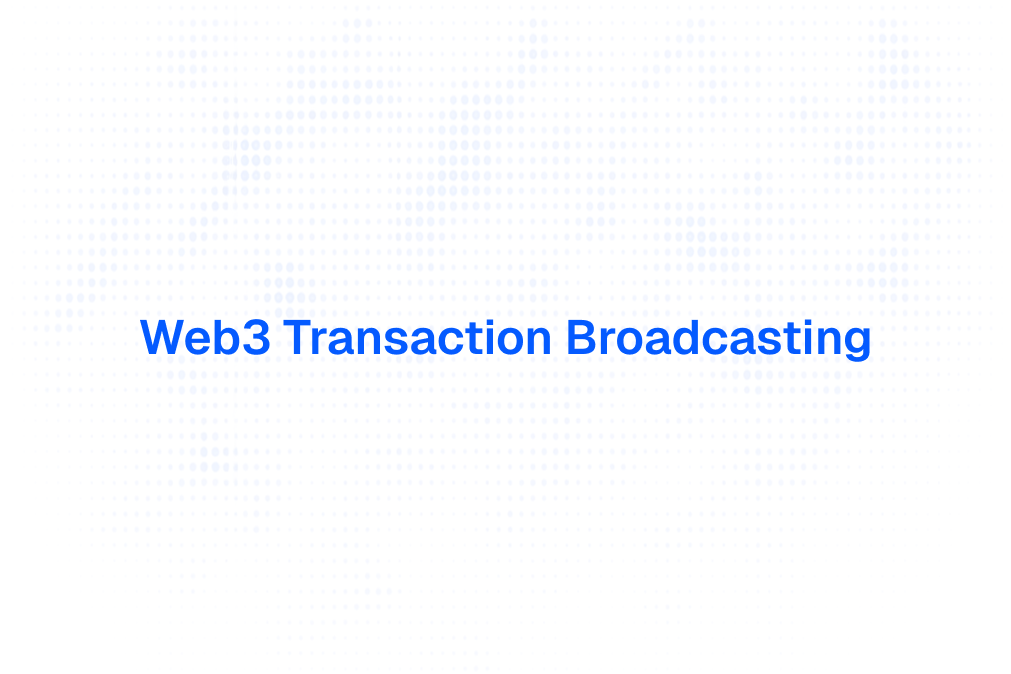
.png)